Vector monitors, also called XY monitors, work on a different principle than standard raster monitors. Both are CRT monitors, but there is very little similarity beyond that. Raster monitors, like televisions, create an image by starting at one side of the screen, and scanning all the way across, then moving to the next line, and doing the whole thing again until it gets to the bottom of the display. Once there, it goes back to the top and starts over. In this way, every part of the screen is active during each frame of video, which is normally thirty frames per second. This is actually very similar to the way film projectors work, by displaying full-frame images at a high enough rate of speed that it gives the impression of movement.
Vectors, on the other hand, work a little differently. Rather than scanning the entire screen on every frame, a vector monitor actually draws the image on the screen, using only the parts of the screen that are necessary to display the image. The rest of the screen remains un-energized. Vectors still draw fast enough to give the impression of a persistent, moving image, but they do it using only as much of the screen real estate as necessary. Here is a simple example of each type of display:
Vector monitors draw their images using a 3-dimensional coordinate system, X, Y, and Z.
Okay, X and Y make sense, but where do you find a Z-axis in a two-dimensional display?
Here’s the best analogy I have come up with: Imagine you are drawing a picture on paper using a pencil. You are certainly making a 2D image, but if you think about it, you will quickly realize that you are actually working in three dimensions. If not, you’d never lift the pencil off the paper, and every part of the drawing would be connected to every other part by at the very least a line as wide as the point of the pencil. So in the drawing analogy, you are lifting your pencil from the paper, and a vector monitor does the same thing using the Z-axis. It is how the monitor “lifts the pencil” off the surface of the screen.
The overall effect of a vector monitor is, in my opinion, pretty spectacular, and there is certainly no room for confusion about whether one is looking at a raster or vector.
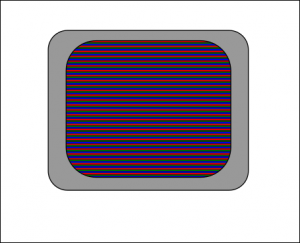
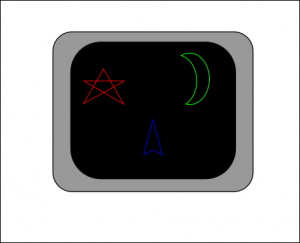
[…] Basic differences between vector (XY) and raster scan monitors: […]